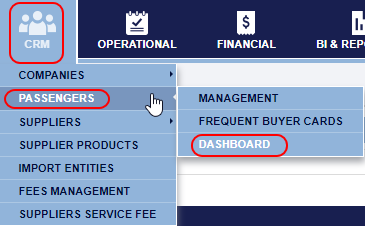TINA mid back office system updates
Dashboard available for the passenger section
This new section available in the latest version of TINA provides easy access to passengers' information; either if you need details from an operational perspective (such as past, active and future travel services, for example) or from a financial point of view (let's say overdue invoices or status of the invoices added on the company associated to that passenger), you can access them from the mentioned Dashboard.
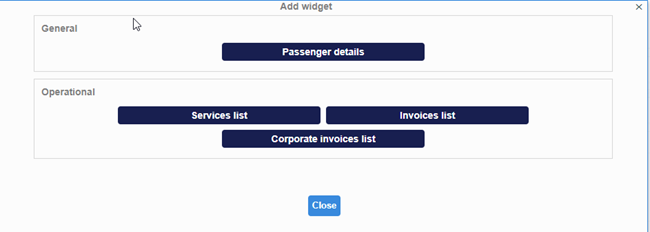
This section can be accessed in different ways:
- from the CRM Module - Passengers, where the user should use the autocomplete input, by entering the passenger’s name
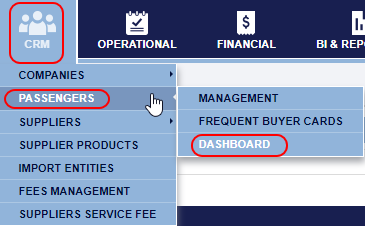
- From Passengers Management, from each passenger’s special options and the user will be redirected to the mentioned section
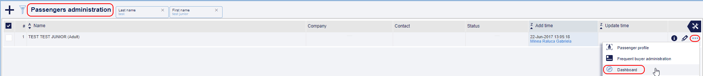
- From the passenger’s tooltip and the user will be redirected to the mentioned section
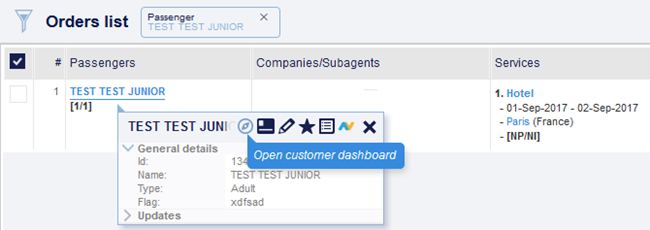
Interpret transfer services from Amadeus
The newest version of TINA provides the possibility to process the transfer services that are coming through the IMR files, for Amadeus. This translates into a simplified workload for the travel agents, because manually adding data in two different systems is not necessary anymore.
In order to use the new functionality, it is necessary to add the service type and the attributes for this specific service, in the Config section, as stated below :
Setup Module-> Config-> Imported Orders-> Config services
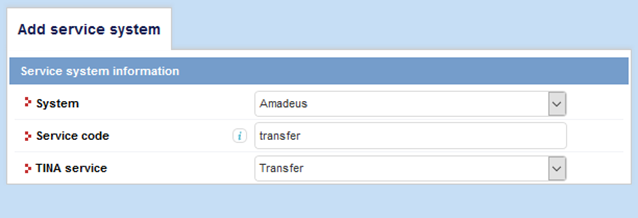
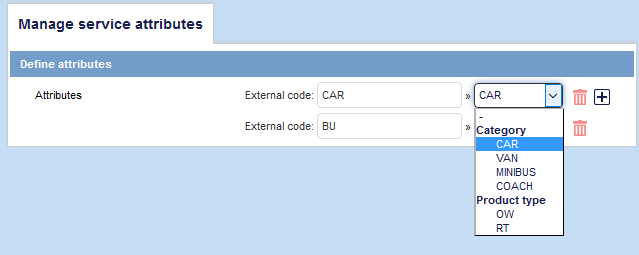
TBS travel booking system updates
"AutoSwitch To Credit" for Pay Later Reservations
Currently in TBS, any Pay Later reservation is automatically cancelled after the defined autocancel date.
A new functionality is available in TBS, which allows changing this behaviour for all or certain resellers. The admin can decide what resellers are allowed to choose whether they prefer the current behaviour or they want to change it and automatically switch to credit reservations before they reach the autocancel date.
For this option resellers will be able to define the number of hours before autocancel date – this moment representing the starting point for automatically switching to credit Pay Later reservations.
Export supplier mapping inventory
A new API is available in TBS, allowing the admin to export the mapping for any existing supplier. This feature is useful, as many hotel providers are interested to have a clear image of clients' mapping in order to be able to provide them suggestions on how to increase their sales.
With this development, the supplier can import directly the mapping of their inventory from the client's TBS. This new functionality can be found in TBS Admin, in the section Mapping and App-Logs.
AIDA tour operator solution updates
New option in manage accommodation service profile - compulsory agency commission
Previously, in AIDA there was no option to check automatically if the Agency commission prices were added or not to an accommodation service.
With this new version, in the service profile a new field is available: Agency commission mandatory when the service is put On sale.
It has two different options:
- For individual (tailor-made) sale with 2 values: Yes/No.
- For package sale with 2 values: Yes/No.
By default, both options are set on No and no validation is made for the Agency commission prices when the accommodation service is put On sale.
If it’s set on Yes, each time the accommodation service status is changed from In Work to On sale, the agency commission prices are checked to be added for each passenger from the room occupancy or for each room. If they are not, a warning message is displayed with the list of days and room occupancies with incomplete Agency commission prices.
This option is very useful for the tailor-made sale, in order for the tour operator user to be sure that all accommodation services, for all the price sets added, have agency commission added.
For the packages sale, usually, the agency commission is set at package level and not at service level.
Penalties checked when a service is put on sale
Previously, in AIDA there was no option to check automatically if at least one cancellation policy is added at service level or at project level for a service group (all accommodation services from the project) before changing the service status from In work to On sale.
With this new version, a configuration is available: once active on the client’s instance, this is checking if the service (accommodation, secondary services, transportation, transfer and activities) has at least one cancellation policy defined. The validation is made, irrespective if the cancellation policy was added at service level or at project level for the services group. This option is helping the end user to make sure that cancellation policies (if applicable), are added before putting the services On sale.
* This is a configuration and it is not available by default in the application. It can be activated only by dcs plus support team. If it’s useful for your workflow, please contact us.